On the occasion i would share to install css demo and download buttons with sliding effect.This tutorial I created at the request of my our visitors here to create and download a demo button with an interesting animation effects.
Please follow the following steps.
1:Header stuff
Put below Code before <head> press save.
<script src="http://s.codepen.io/assets/libs/modernizr.js" type="text/javascript"></script> <link href="https://maxcdn.bootstrapcdn.com/font-awesome/4.3.0/css/font-awesome.min.css" rel="stylesheet"></link>
2-CSS
To install CSS code for demo and download buttons. Open blogger> Templates> Edit HTML and apply the code below right before the </ style> or]]> </ b: skin>
#wrap {
margin: 20px auto;
text-align: center;
}
#wrap br {
display: none;
}
.btn-slide, .btn-slide2 {
position: relative;
display: inline-block;
height: 50px;
width: 200px;
line-height: 50px;
padding: 0;
border-radius: 50px;
background: #fdfdfd;
border: 2px solid # 0099cc;
margin: 10px;
transition: .5s;
}
.btn-slide2 {
border: 2px solid # efa666;
}
.btn-slide: hover {
background-color: # 0099cc;
}
.btn-slide2: hover {
background-color: # efa666;
}
.btn-slide: hover span.circle, .btn-slide2: hover {span.circle2
left: 100%;
margin-left: -45px;
background-color: #fdfdfd;
color: # 0099cc;
}
.btn-slide2: hover {span.circle2
color: # efa666;
}
.btn-slide: hover span.title, .btn-slide2: hover {span.title2
left: 40px;
opacity: 0;
}
.btn-slide: hover span.title-hover, .btn-slide2: hover {span.title-hover2
opacity: 1;
left: 40px;
}
.btn-slide span.circle, .btn-slide2 span.circle2 {
display: block;
background-color: # 0099cc;
color: # fff;
position: absolute;
float: left;
margin: 5px;
line-height: 42px;
height: 40px;
width: 40px;
top: 0;
left: 0;
transition: .5s;
border-radius: 50%;
}
.btn-slide2 span.circle2 {
background-color: # efa666;
}
.btn-slide span.title,
.btn span.title-hover-slide, .btn-slide2 span.title2,
.btn-slide2 span.title-hover2 {
position: absolute;
left: 90px;
text-align: center;
margin: 0 auto;
font-size: 16px;
font-weight: bold;
color: # 30abd5;
transition: .5s;
}
.btn-slide2 span.title2,
.btn-slide2 span.title-hover2 {
color: # efa666;
left: 80px;
}
.btn span.title-hover-slide, .btn-slide2 span.title-hover2 {
left: 80px;
opacity: 0;
}
.btn span.title-hover-slide, .btn-slide2 span.title-hover2 {
color: # fff;
}
3-HTML
Now in this add html tag where you want to put css demo and download buttons. I hope you liked it. Thank your visiting wikiblogism.
<div id="wrap"> <a href="#" class="btn-slide"> <span class="circle"><i class="fa fa-rocket"></i></span> <span class="title">Demo</span> <span class="title-hover">Click here</span> </a> <a href="#" class="btn-slide2"> <span class="circle2"><i class="fa fa-download"></i></span> <span class="title2">Download</span> <span class="title-hover2">Click here</span> </a> </div>

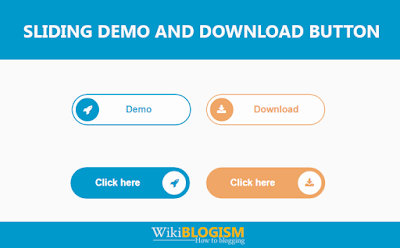


0 comments